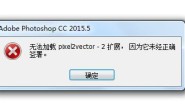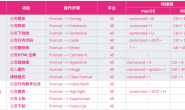安装 qBittorrent-nox
apt-get update && apt-get upgrade apt-get install qbittorrent-nox
软件源里的版本可能比较旧,想安装新的,去自行编译或查找其他办法安装吧,不是这一篇教程的重点,我就不说了。
添加开机自启动
nano /etc/rc.local #编辑 rc.local 脚本,在 exit 0 前面(前一行)添加以下斜体内容并保存。(nano编辑器保存方法为:CTRL+X) qbittorrent-nox -d<pre class="prettyprint linenums" >
重启试试吧。
更详细,浏览:https://189199.xyz/?p=797
以下为创建自定义服务的方法
创建系统服务
nano /etc/systemd/system/qbittorrent-nox.service
# 创建系统服务,粘贴以下内容后保存。
[Unit] Description=qBittorrent-nox After=network.target [Service] User=root Type=forking RemainAfterExit=yes ExecStart=/usr/bin/qbittorrent-nox -d [Install] WantedBy=multi-user.target
systemctl start qbittorrent-nox #启动 qbittorrent-nox 并创建服务配置 systemctl enable qbittorrent-nox #设置开机自动启动 qbittorrent-nox
重启试试吧。